The Wii is a popular gaming console that has provided hours of entertainment to millions of people. However, over time, the Wii can accumulate dirt, dust, and grime, which can cause it to malfunction. That’s why it’s essential to know how to clean the Wii properly.
Cleaning the Wii is not as daunting as it seems. With a few simple steps and some basic supplies, you can keep your Wii in top shape and extend its lifespan. In this guide, we’ll take you through the process of cleaning your Wii, from the exterior to the interior, so that you can get back to playing your favorite games without any hiccups.
- Turn off the Wii and unplug all cables.
- Use a soft cloth to wipe the console and accessories.
- For tough spots, use a damp cloth with mild soap.
- Do not use harsh chemicals or abrasive materials.
- Dry the console and accessories completely before plugging them back in.
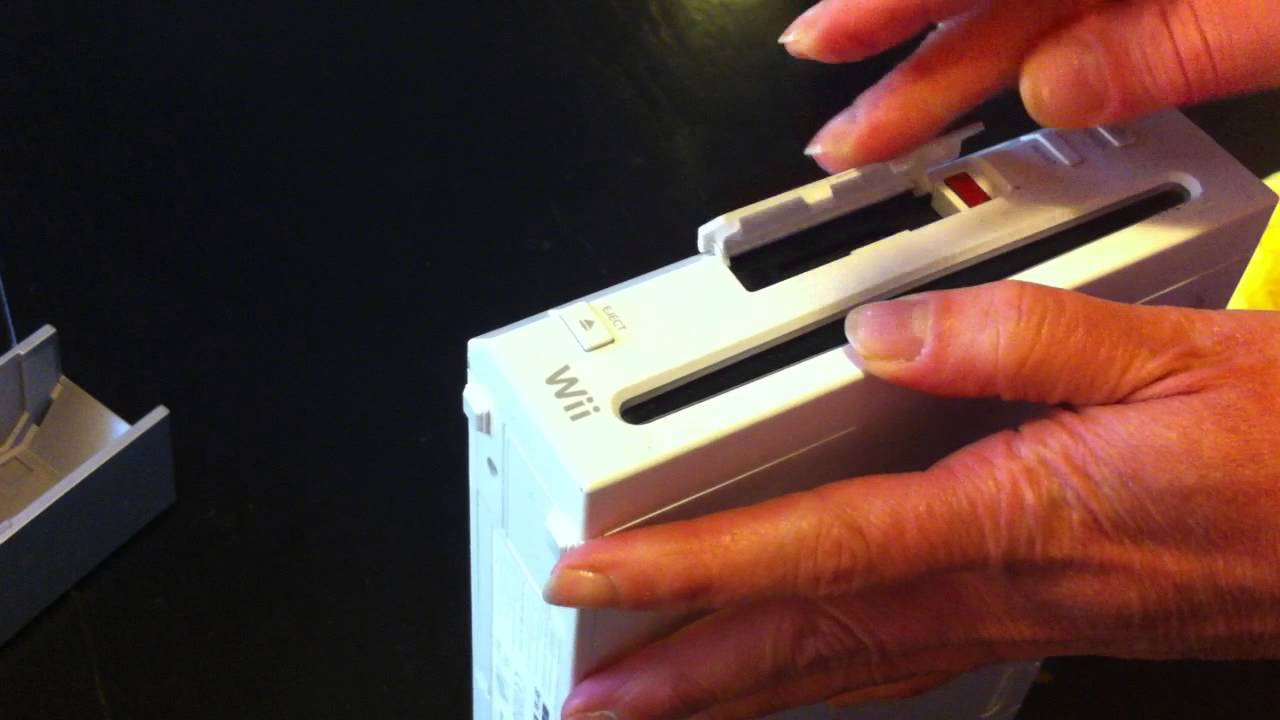
How to Clean the Wii?
Keeping your Wii console clean is essential for maintaining its longevity and ensuring that it operates smoothly. If you’re unsure about how to clean your Wii console, then you’re in the right place. This article will guide you through the process of cleaning your Wii console from top to bottom, ensuring that it stays in good condition for years to come.
1. Cleaning the Exterior
To begin with, you’ll need to clean the exterior of your Wii console. This is the part of the console that is most exposed to dirt, dust, and grime. To clean the exterior, start by unplugging the Wii console and removing any cables that are attached to it. Then, use a soft cloth or microfiber towel to wipe the exterior of the console. You can use a mild cleaning solution if necessary, but make sure that you don’t use anything too harsh that might damage the finish of the console.
Once you’ve wiped the exterior of the console, use a Q-tip or toothbrush to clean the crevices and small areas around the buttons and ports. Be gentle and careful not to push any dirt or debris further into the console.
2. Cleaning the Disc Drive
The disc drive of your Wii console is one of the most important parts of the device. Over time, dust and debris can accumulate on the lens, which can cause read errors and other issues. To clean the disc drive, you’ll need to use a special cleaning kit that is designed for optical drives.
Insert the cleaning disc into the drive and follow the instructions provided with the kit. Generally, you’ll need to let the disc spin for a few minutes, after which you can remove it and wipe away any remaining debris with a microfiber cloth.
3. Cleaning the Controllers
The Wii controllers are another important part of the console that require regular cleaning. To clean the controllers, start by removing the batteries and any other accessories that are attached to them. Then, use a soft cloth or microfiber towel to wipe the exterior of the controllers.
You can also use a Q-tip or toothbrush to clean the buttons and crevices around the controller. Be sure to let the controllers dry completely before replacing the batteries or using them again.
4. Cleaning the Sensor Bar
The sensor bar is an essential component of the Wii console that allows the controllers to communicate with the device. Over time, dust and debris can accumulate on the sensor bar, which can cause it to malfunction. To clean the sensor bar, start by unplugging it from the Wii console.
Then, use a soft cloth or microfiber towel to wipe away any dust or debris on the surface of the sensor bar. You can also use a Q-tip or toothbrush to clean the small crevices and areas around the sensor bar.
5. Cleaning the Cables
The cables that connect your Wii console to your TV and power outlet can also accumulate dust and debris over time. To clean the cables, start by unplugging them from the console and the power outlet.
Then, use a soft cloth or microfiber towel to wipe away any dust or debris on the surface of the cables. You can also use a Q-tip or toothbrush to clean the small areas around the connectors.
6. Cleaning the Memory Cards
If you use memory cards with your Wii console, then it’s essential to keep them clean as well. To clean the memory cards, start by removing them from the Wii console and wiping them with a soft cloth or microfiber towel.
Be sure to handle the memory cards carefully and avoid touching the metal contacts on the bottom. You can also use a Q-tip or toothbrush to clean the small areas around the connectors.
7. Cleaning the System Menu
The system menu on your Wii console is where you access your games and settings. Over time, the system menu can become cluttered with old data and unused channels, which can slow down the performance of your console. To clean the system menu, start by accessing the Wii settings menu.
Then, select the option to delete unused channels and data. Be sure to only delete channels and data that you no longer need or use.
8. Benefits of Cleaning Your Wii Console
Regularly cleaning your Wii console can provide a number of benefits. For one, it can help prevent read errors and other issues that can arise from dust and debris. It can also help prolong the life of your console by preventing damage to the external and internal components.
Another benefit of cleaning your Wii console is that it can help improve the overall performance and speed of the device. When your console is clean and free of clutter, it can run more smoothly and efficiently.
9. Cleaning vs. Repairing
While cleaning your Wii console can help prevent issues and prolong the life of the device, there may come a time when repairs are necessary. If you’re experiencing frequent read errors, freezing, or other issues, then it may be time to have your console repaired.
In some cases, cleaning may not be enough to resolve these types of issues. However, regular cleaning can help reduce the likelihood of these issues occurring in the first place.
10. Conclusion
Keeping your Wii console clean is an important part of maintaining its longevity and ensuring that it operates smoothly. By following the tips outlined in this article, you can keep your console in top condition for years to come. Remember to clean the exterior, disc drive, controllers, sensor bar, cables, memory cards, and system menu regularly to prevent issues and improve performance.
Frequently Asked Questions
In this section, we will answer some of the most common questions related to cleaning your Wii console. Follow these instructions to keep your Wii clean and running smoothly.
How often should I clean my Wii?
The frequency of cleaning your Wii depends on how often you use it. If you use it frequently, it is recommended to clean it once a month. However, if you use it less often, cleaning it every three months should be sufficient. Regular cleaning prevents dust and dirt buildup, which can cause overheating and damage to the console.
To clean your Wii, use a microfiber cloth to wipe down the console and its accessories. Avoid using water or cleaning solutions as they can damage the console. Never use compressed air to blow dust out of the console as it can push the dust further inside and cause damage.
Can I clean the Wii disc with water?
No. Water can damage the Wii disc, causing it to become unreadable. To clean the disc, use a microfiber cloth to gently wipe it from the center to the outer edge. Avoid using paper towels or tissues as they can scratch the disc. If the disc is severely scratched, it may need to be replaced.
If the disc is not working, you can try cleaning the laser lens in the Wii console. Use a specialized lens cleaning kit to remove any dirt or dust from the lens. If this doesn’t work, the console may need to be repaired or replaced.
How do I clean the Wii remote?
To clean the Wii remote, use a damp cloth to wipe down the surface. Avoid using any cleaning solutions as they can damage the remote. Take care not to get any water inside the remote as it can cause damage.
If the remote is not working properly, remove the batteries and use a toothbrush to gently clean the battery compartment. Make sure the compartment is completely dry before inserting new batteries.
How do I clean the Wii sensor bar?
To clean the Wii sensor bar, use a dry microfiber cloth to wipe down the surface. Avoid using any cleaning solutions as they can damage the sensor bar. If the sensor bar is not working properly, check to make sure it is plugged in correctly and that there are no obstructions blocking the sensor’s view.
If the sensor bar is still not working, it may need to be replaced. Contact Nintendo customer support for further assistance.
Can I clean the Wii console with a vacuum cleaner?
No. Using a vacuum cleaner can cause static electricity, which can damage the console. Avoid using compressed air or any other type of forced air to clean the console as it can push dust and dirt further inside and cause damage.
To clean the console, use a dry microfiber cloth to wipe down the surface. If there is stubborn dirt or grime, use a slightly damp cloth to remove it, but be sure to dry the console thoroughly afterward.
Tearing Down & Cleaning the Nintendo Wii
In conclusion, cleaning your Wii is a simple and straightforward process that can help to maintain its longevity and performance. By following the steps outlined in this guide, you can remove dust and debris from your console, controllers, and accessories, ensuring that they continue to function properly.
Remember to use caution when cleaning your Wii, and avoid using harsh chemicals or abrasive materials that could cause damage. With a little bit of care and attention, you can keep your Wii looking and working like new for years to come.
So, whether you’re a casual gamer or a dedicated enthusiast, taking the time to clean your Wii is an important part of keeping your gaming experience running smoothly. So why wait? Grab your cleaning supplies and get started today!

