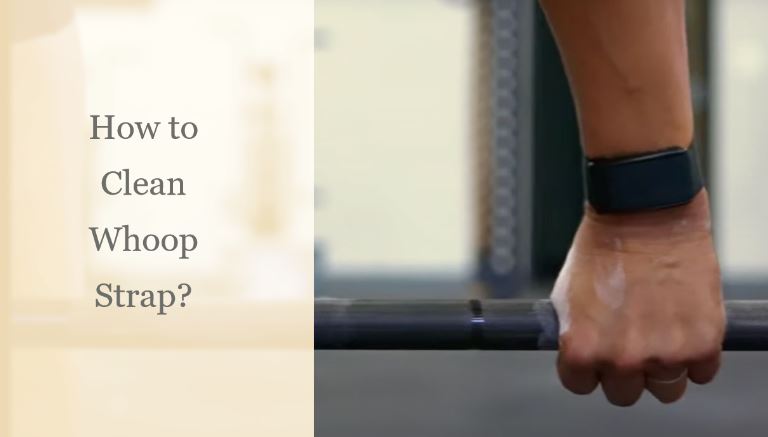Are you tired of your Whoop Strap accumulating dirt and sweat after intense workouts? Do you want to know how to clean it properly without damaging the device? Look no further, as we guide you step by step on how to clean your Whoop Strap and keep it in top condition.
The Whoop Strap is a valuable investment for fitness enthusiasts and athletes, and maintaining it is crucial to ensure accurate data tracking. Cleaning your Whoop Strap is a simple process that can be done in a few minutes, and with our tips and tricks, you can make sure that your device is clean and ready for your next workout.
- Remove the Whoop Strap from the band.
- Use a soft-bristled toothbrush or cloth to gently scrub the sensor and band with warm, soapy water.
- Rinse the strap thoroughly with clean water and pat dry with a clean towel.
- Let the strap air dry completely before reattaching it to the band.
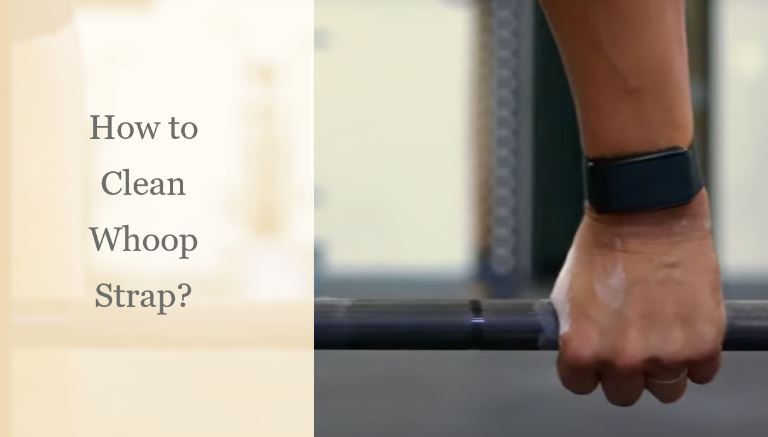
How to Clean Whoop Strap?
Cleaning your Whoop strap is essential to keep it hygienic and functional. A clean Whoop strap ensures accurate tracking of your workouts and health data. In this article, we’ll discuss how to clean your Whoop strap and keep it in good condition.
1. Remove the Strap from the Pod
Before cleaning your Whoop strap, remove it from the pod. The pod is the device that collects and analyzes the data from your strap. To remove the strap, press down on the edges of the pod and slide the strap out.
Once you’ve removed the strap, you can begin cleaning it.
2. Wipe Down with a Damp Cloth
Start by using a damp cloth to wipe down the strap. This will help remove any dirt or debris that may have accumulated on it. Be sure to use a gentle cloth, as rough materials can scratch the surface of the strap.
If you’re cleaning a strap with a leather or fabric band, avoid getting the band wet. Instead, use a dry cloth to wipe down the band.
3. Use Soap and Water
If your Whoop strap is particularly dirty, you can use soap and water to clean it. Fill a small bowl with warm water and add a drop of mild soap. Dip a soft-bristled brush or cloth into the water and gently scrub the strap.
Be sure to rinse the strap thoroughly with clean water to remove any soap residue.
4. Dry the Strap
After cleaning your Whoop strap, dry it thoroughly with a clean, dry cloth. Avoid using high heat or direct sunlight to dry the strap, as this can damage the material.
If you have a fabric or leather band, avoid using a hair dryer or other heat source, as this can shrink or warp the material.
5. Clean the Pod
While you’re cleaning your Whoop strap, take the opportunity to clean the pod as well. Use a dry cloth to wipe down the pod, removing any dirt or debris.
If there is any dirt or grime that can’t be removed with a dry cloth, use a damp cloth with a small amount of mild soap to clean the pod. Be sure to rinse the pod thoroughly with clean water and dry it with a clean, dry cloth.
6. Use a Disinfectant
To keep your Whoop strap hygienic, you can use a disinfectant to kill any bacteria that may be on it. Use a disinfectant that is safe for use on the material of your strap, and follow the manufacturer’s instructions carefully.
7. Store Your Whoop Strap Properly
When you’re not using your Whoop strap, store it properly to protect it from damage. Keep it in a cool, dry place, away from direct sunlight and heat sources.
If you have a leather or fabric band, store it in a cloth bag to protect it from dust and dirt.
8. Replace Your Whoop Strap Regularly
Even with proper cleaning and care, your Whoop strap will eventually wear out and need to be replaced. Check your strap periodically for signs of wear and tear, such as cracks, fraying, or discoloration.
If you notice any of these signs, it’s time to replace your strap.
9. Benefits of a Clean Whoop Strap
- Accurate tracking of workouts and health data.
- Reduced risk of skin irritation or infection.
- Improved longevity of the strap.
10. Whoop Strap vs Other Fitness Trackers
| Whoop Strap | Other Fitness Trackers |
|---|---|
| Tracks heart rate variability for more accurate data. | May not track heart rate variability. |
| Provides personalized workout recommendations based on data. | May not provide personalized recommendations. |
| Offers detailed sleep tracking and analysis. | May not offer as detailed sleep tracking. |
Overall, cleaning your Whoop strap regularly is an important step in maintaining its accuracy and functionality. By following these simple steps, you can keep your strap in good condition and ensure that you’re getting the most out of your workouts and health data.
Frequently Asked Questions
Here are some commonly asked questions about cleaning the Whoop Strap.
How often should I clean my Whoop Strap?
It is recommended to clean your Whoop Strap every few days to prevent the buildup of sweat and bacteria. However, if you sweat heavily during workouts, you may want to clean it more frequently.
To clean your strap, simply rinse it under running water and use a mild soap if necessary. Allow it to air dry completely before wearing it again.
Can I put my Whoop Strap in the washing machine?
No, it is not recommended to put your Whoop Strap in the washing machine. The high heat and agitation can damage the sensitive sensors and electronics inside the strap.
Instead, use a gentle soap and rinse it under running water. If you need to disinfect it, you can wipe it down with a disinfectant wipe or spray.
How do I remove sweat stains from my Whoop Strap?
Sweat stains can be unsightly on your Whoop Strap, but they can be removed with a few simple steps. First, rinse the strap under running water to remove any surface sweat.
Then, mix together equal parts water and white vinegar and soak the strap in the mixture for 30 minutes. Rinse it thoroughly with water and allow it to air dry. The vinegar will help to break down the sweat stains and eliminate any odors.
Can I wear my Whoop Strap while swimming?
Yes, the Whoop Strap is water-resistant and can be worn while swimming. However, it is recommended to rinse it thoroughly with fresh water after swimming in chlorinated or saltwater.
Additionally, it is important to note that the strap is not designed for deep-sea diving or prolonged exposure to water, so it is best to remove it before engaging in these activities.
What should I do if my Whoop Strap gets wet?
If your Whoop Strap gets wet, you should remove it immediately and dry it off with a soft towel. Avoid using a hairdryer or other heat source, as this can damage the electronics inside the strap.
Allow the strap to air dry completely before wearing it again, and avoid exposing it to water for an extended period of time in the future.
How to Deep Clean Apple Watch Sport Loop and Woven Nylon Bands
In conclusion, cleaning your Whoop Strap is a quick and easy process that can help keep your fitness tracker in top condition. By following these simple steps, you can ensure that your device stays clean and hygienic, and that it continues to provide accurate data on your workouts and health.
Remember to remove the Whoop Strap from its band before cleaning, and to use a soft cloth or brush to gently scrub away any dirt or grime. You can also use a mild detergent or soap to help remove any stubborn stains or odors.
Once your Whoop Strap is clean, be sure to let it air dry completely before reattaching it to the band. By taking good care of your device, you can enjoy accurate and reliable data tracking for years to come.