If your Eureka vacuum cleaner is showing signs of wear and tear, you may be wondering how to fix it. Fortunately, with a few simple steps, you can get your vacuum cleaner up and running like new.
First, it’s important to identify the issue with your Eureka vacuum cleaner. Is it not turning on at all? Is it losing suction power? Once you’ve determined the problem, you can begin the process of fixing it. With the right tools and a little bit of know-how, you can have your Eureka vacuum cleaner working like a charm in no time.
- Check the power cord and make sure it’s plugged in properly.
- Inspect the brush roll and remove any tangled hair or debris.
- Remove and clean the filters to improve suction power.
- Check the hose for clogs and remove any blockages.
- If the problem persists, check the owner’s manual for troubleshooting tips or contact a professional.
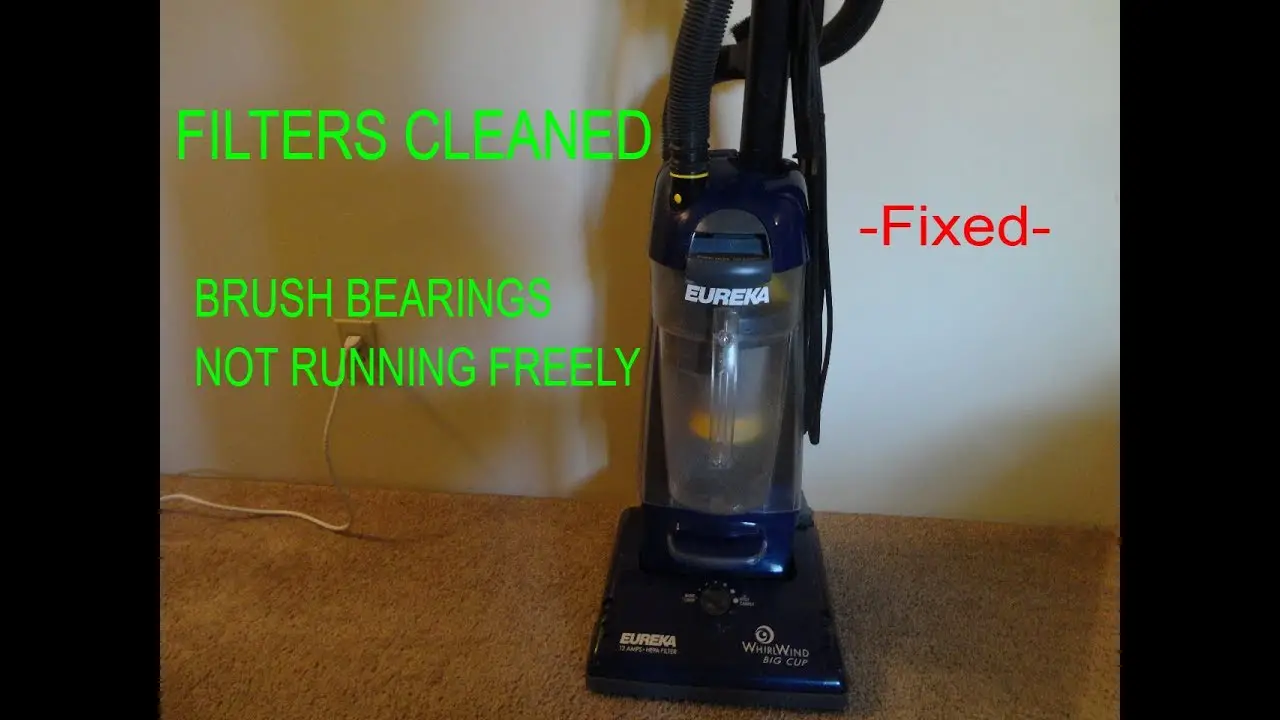
How to Fix Eureka Vacuum Cleaner: A Step-by-Step Guide
Eureka vacuum cleaners are known for their durability and effectiveness, but like any other appliance, they may need a little maintenance and repair from time to time. If you’re experiencing issues with your Eureka vacuum cleaner, don’t worry! In this article, we will provide you with a step-by-step guide on how to fix your Eureka vacuum cleaner.
1. Check the Power Source
The first thing you should check when your Eureka vacuum cleaner is not working is the power source. Ensure that the power cord is correctly plugged into an electrical outlet and that the outlet is functioning correctly. If the outlet is not working, try plugging the vacuum cleaner into a different outlet. If the vacuum cleaner still does not work, move on to the next step.
If the vacuum cleaner turns on but does not suction correctly, the problem may be with the filter. Check the filter and clean or replace it if necessary. A dirty filter can cause the vacuum cleaner to lose suction and become less effective.
2. Check the Vacuum Bag
If your Eureka vacuum cleaner is not picking up dirt and debris, the vacuum bag may be full. Check the bag and replace it if necessary. A full bag can prevent the vacuum cleaner from picking up dirt and debris effectively.
3. Check the Hose
If the vacuum cleaner is not suctioning correctly, the problem may be with the hose. Check the hose for blockages or tears. If there is a blockage, remove it. If there is a tear, replace the hose. A blocked or torn hose can prevent the vacuum cleaner from suctioning correctly.
4. Check the Brush Roll
If the vacuum cleaner is not picking up dirt and debris, the brush roll may be dirty or damaged. Check the brush roll and clean or replace it if necessary. A dirty or damaged brush roll can prevent the vacuum cleaner from picking up dirt and debris effectively.
5. Check the Belt
If the brush roll is not turning correctly, the problem may be with the belt. Check the belt for wear and tear. If the belt is worn or torn, replace it. A worn or torn belt can prevent the brush roll from turning correctly and picking up dirt and debris effectively.
6. Check the Motor
If the vacuum cleaner is not turning on, the problem may be with the motor. Check the motor for signs of damage or wear. If the motor is damaged or worn, replace it. A damaged or worn motor can prevent the vacuum cleaner from turning on.
7. Check the Switch
If the vacuum cleaner is not turning on, the problem may be with the switch. Check the switch for signs of damage or wear. If the switch is damaged or worn, replace it. A damaged or worn switch can prevent the vacuum cleaner from turning on.
8. Check the Wheels
If the vacuum cleaner is not moving correctly, the problem may be with the wheels. Check the wheels for signs of damage or wear. If the wheels are damaged or worn, replace them. Damaged or worn wheels can prevent the vacuum cleaner from moving correctly.
9. Regular Maintenance
To prevent issues with your Eureka vacuum cleaner, it is essential to perform regular maintenance. This includes cleaning the filter, replacing the bag when it is full, and checking the brush roll, belt, hose, and wheels for wear and tear. Regular maintenance can help keep your vacuum cleaner functioning correctly and prevent costly repairs.
10. Benefits of Fixing Your Eureka Vacuum Cleaner
By fixing your Eureka vacuum cleaner, you can save money on costly repairs or even a replacement vacuum cleaner. Regular maintenance and prompt repair can help prolong the life of your Eureka vacuum cleaner and keep it functioning correctly. A well-maintained vacuum cleaner can also help keep your home clean and free of dirt and debris, improving the air quality and overall cleanliness of your home.
In conclusion, Eureka vacuum cleaners are durable and effective appliances, but they may need maintenance and repair from time to time. By following this step-by-step guide, you can fix your Eureka vacuum cleaner and keep it functioning correctly for years to come. Remember to perform regular maintenance, including cleaning the filter, replacing the bag, and checking the brush roll, belt, hose, and wheels for wear and tear.
Frequently Asked Questions
If you’re having trouble with your Eureka vacuum cleaner, you may be wondering how to fix it. Here are five common questions and answers to help you troubleshoot your vacuum.
1. Why is my Eureka vacuum cleaner not picking up dirt?
If your vacuum cleaner isn’t picking up dirt, the first thing you should check is the suction. Make sure the hose, wand, and nozzle are all clear of debris. Next, check the filter to make sure it’s clean and not clogged. If the filter is dirty, clean or replace it. Finally, check the brush roll to make sure it’s spinning properly. If it’s not, you may need to replace it.
If none of these steps fix the problem, you may need to take your vacuum to a repair shop to have it serviced.
2. Why is my Eureka vacuum cleaner making a strange noise?
If your vacuum cleaner is making a strange noise, it could be due to a few different issues. First, check the hose and wand to make sure there are no clogs or blockages. Next, check the brush roll to make sure it’s not damaged or clogged with hair or debris. Finally, check the motor to make sure it’s running smoothly. If none of these steps fix the problem, you may need to take your vacuum to a repair shop to have it serviced.
It’s important to address any strange noises coming from your vacuum cleaner as soon as possible to prevent further damage or safety hazards.
3. How do I replace the filter on my Eureka vacuum cleaner?
To replace the filter on your Eureka vacuum cleaner, first, make sure you have the correct replacement filter for your model. Next, locate the filter compartment on your vacuum and remove the old filter. Replace it with the new filter, making sure it’s installed properly and securely. Finally, close the filter compartment and test your vacuum to make sure it’s working properly.
It’s important to replace your vacuum filter regularly to ensure optimal performance and prevent damage to your vacuum.
4. How do I clean the brush roll on my Eureka vacuum cleaner?
To clean the brush roll on your Eureka vacuum cleaner, first, unplug the vacuum and turn it over to access the brush roll. Use scissors or a brush to remove any hair or debris tangled around the brush roll. If the brush roll is particularly dirty, you may want to remove it from the vacuum and clean it separately. Once the brush roll is clean, replace it in the vacuum and test it to make sure it’s spinning properly.
It’s important to clean your vacuum’s brush roll regularly to ensure optimal performance and prevent damage to your vacuum.
5. How do I troubleshoot my Eureka vacuum cleaner if it won’t turn on?
If your Eureka vacuum cleaner won’t turn on, the first thing you should check is the power cord. Make sure it’s plugged in properly and there are no frayed wires or damage to the cord. Next, check the switch to make sure it’s in the “on” position. If the power cord and switch are both fine, check the motor to make sure it’s not damaged or clogged with debris.
If none of these steps fix the problem, you may need to take your vacuum to a repair shop to have it serviced.
EUREKA Powerspeed Upright *NO SUCTION*
In conclusion, fixing your Eureka vacuum cleaner is not a difficult task, and it can save you a lot of money in the long run. By following these simple steps, you can easily troubleshoot and fix any issues your vacuum cleaner may be having.
First, start by checking the power cord, as this is often the culprit of many vacuum issues. If the cord is damaged or frayed, replace it immediately. Next, check the filters and clean or replace them as necessary. Finally, ensure that the brush roll and hose are free of any blockages, as this can greatly affect the vacuum’s suction power.
By taking these simple steps, you can have your Eureka vacuum cleaner up and running in no time. Remember to always refer to your owner’s manual for specific troubleshooting tips and to ensure that you are properly maintaining your vacuum cleaner for optimal performance.

