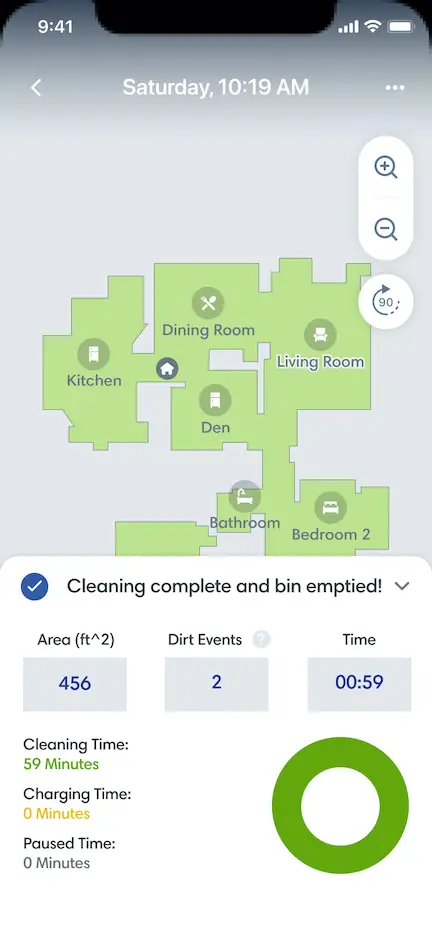Do you ever feel like your Roomba is missing certain areas of your house when it cleans? Maybe it always seems to avoid that one room with the shag carpet or the playroom where your kids make the biggest mess. Well, fear not, because there are actually ways to get your Roomba to clean specific rooms and areas of your home.
By following a few simple steps and making some adjustments to your Roomba’s settings, you can ensure that every inch of your floors are spotless. So, if you’re ready to take your Roomba’s cleaning game to the next level, keep reading to learn how to get it to clean certain rooms in your home.
To get your Roomba to clean certain rooms, you need to set up the virtual walls or barriers in the iRobot HOME App. First, you have to create a map of your home, then select the room you want the Roomba to clean. After that, select the “Edit” option and use the virtual wall or barrier to outline the room. Finally, save the changes and run the Roomba. It will only clean the rooms you selected.
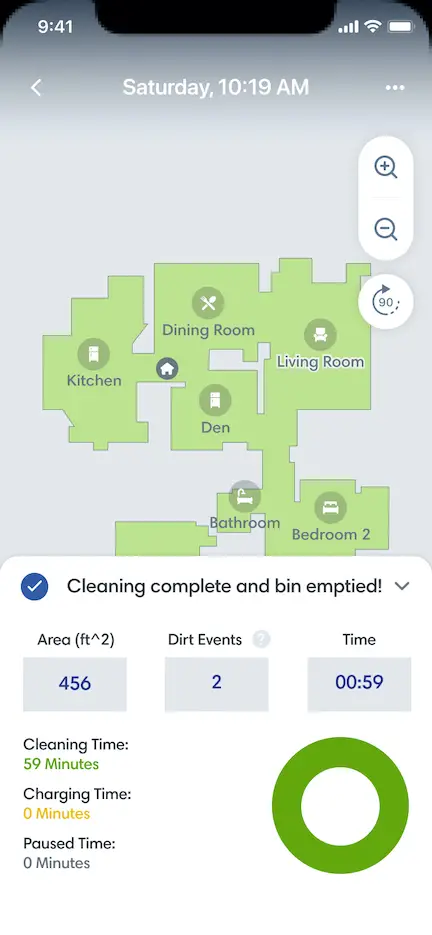
How to Get Roomba to Clean Certain Rooms?
When it comes to cleaning floors, Roomba is a great investment that can save you time and energy. One of the best things about Roomba is that it can be programmed to clean specific rooms in your home. Whether you want it to focus on your kitchen, living room, or bedrooms, Roomba can be customized to clean certain rooms. In this guide, we will show you how to get Roomba to clean certain rooms in your home.
Step 1: Identify the Rooms You Want Roomba to Clean
The first step in getting Roomba to clean certain rooms is to identify which rooms you want it to clean. Take note of the rooms in your home that need the most attention and make a list. This will help you program Roomba to clean those specific areas.
Once you have identified the rooms, you can use the iRobot HOME App to create a cleaning schedule for each of them. This app allows you to select specific rooms and set cleaning preferences for each one.
Step 2: Set Up Virtual Walls
Virtual Walls are an effective way to guide Roomba to clean certain rooms while avoiding others. These walls are easy to set up and can be used to block off areas you don’t want Roomba to clean.
To set up a Virtual Wall, place the device in the area you want to block off. Roomba will recognize the device and avoid cleaning in that area. You can use multiple Virtual Walls to block off several areas in your home.
Step 3: Use the Spot Cleaning Feature
The Spot Cleaning feature is a quick and easy way to get Roomba to clean certain rooms. This feature is perfect for cleaning up spills or messes in specific areas.
To use this feature, simply place Roomba in the area you want to clean and press the Spot Cleaning button on the device or in the iRobot HOME App. Roomba will then clean in a spiral pattern until the area is clean.
Step 4: Program Roomba to Clean Specific Rooms
The iRobot HOME App allows you to program Roomba to clean specific rooms in your home. This feature is great for those who want to customize their cleaning schedule.
To program Roomba to clean specific rooms, open the iRobot HOME App and select the Clean Schedule option. From there, you can select the rooms you want Roomba to clean and set a cleaning schedule for each one.
Step 5: Use the Clean Map Report
The Clean Map Report is a great feature that allows you to see which rooms Roomba has cleaned and which ones it has skipped. This feature is useful for those who want to make sure that Roomba is cleaning all the areas they want it to.
To access the Clean Map Report, open the iRobot HOME App and select the Clean Map option. From there, you can view a map of your home and see which rooms Roomba has cleaned.
Step 6: Customize Roomba’s Cleaning Preferences
Roomba’s cleaning preferences can be customized to suit your needs. You can adjust its cleaning power, set cleaning times, and more.
To customize Roomba’s cleaning preferences, open the iRobot HOME App and select the Settings option. From there, you can adjust Roomba’s cleaning preferences to suit your needs.
Step 7: Keep Your Home Tidy
Keeping your home tidy is an important part of getting Roomba to clean certain rooms. Make sure that you keep clutter and obstacles off the floor so that Roomba can clean effectively.
Step 8: Schedule Regular Maintenance
Regular maintenance is essential to keeping Roomba running smoothly. Make sure that you clean its brushes and filters regularly and replace them when needed.
Step 9: Benefits of Using Roomba
Using Roomba to clean certain rooms in your home has many benefits. It saves you time and energy, ensures that your floors are clean, and can be customized to suit your needs.
Step 10: Roomba vs. Traditional Vacuum Cleaners
Roomba is a great alternative to traditional vacuum cleaners. It is more convenient, saves you time and energy, and can be programmed to clean specific rooms in your home. Traditional vacuum cleaners are often bulky and require more effort to use.
In conclusion, getting Roomba to clean certain rooms in your home is easy and convenient. By following the steps outlined in this guide, you can customize Roomba to suit your needs and ensure that your floors are always clean.
Frequently Asked Questions
Here are some common questions and answers regarding how to get Roomba to clean certain rooms:
How can I tell Roomba to clean only specific rooms?
If you have a Wi-Fi connected Roomba, you can use the iRobot HOME app to set up “Keep Out Zones” or “Cleaning Preferences” to limit which areas Roomba cleans. If you have a non-Wi-Fi Roomba, you will need to use physical barriers such as virtual walls or magnetic strips to block off areas you don’t want Roomba to clean.
Additionally, you can use the “Clean Rooms” feature on the Roomba itself by pressing and holding the “Clean” button until you hear a tone. Then, use the arrow buttons to select the rooms you want Roomba to clean and press “Clean” again.
How do I set up Keep Out Zones in the iRobot HOME app?
To set up Keep Out Zones in the iRobot HOME app, first ensure that your Roomba is connected to Wi-Fi. Then, navigate to the “Smart Map” tab and select “Create a Clean Zone.” Draw a box around the area you want to exclude and label it. Roomba will avoid this area during cleaning cycles. You can also set up Cleaning Preferences to direct Roomba to clean specific areas more frequently.
Note that Keep Out Zones are only available on select Roomba models, so check your Roomba’s compatibility before attempting to set them up.
Can I schedule Roomba to clean specific rooms at certain times?
Yes, you can use the “Schedule” feature in the iRobot HOME app to set up a cleaning schedule for your Roomba. When creating a new schedule, select “Clean Rooms” and choose the specific rooms you want Roomba to clean at that time. You can also set up different schedules for different days of the week or for different cleaning preferences.
Alternatively, you can manually start a cleaning cycle for specific rooms using the “Clean Rooms” feature on the Roomba itself.
What if my Roomba isn’t mapping my home correctly?
If your Roomba is having trouble mapping your home or identifying room boundaries, try cleaning the sensors and camera lens with a soft, dry cloth. You can also try moving furniture or other obstacles out of the way to give Roomba a clearer path. If these steps don’t work, you can try resetting the mapping by placing the Roomba on its Home Base and holding down the “Dock” and “Spot” buttons for 10 seconds.
If you continue to experience issues, contact iRobot customer support for assistance.
How can I ensure Roomba cleans every room equally?
To ensure Roomba cleans every room equally, try to keep furniture and other obstacles out of the way to give Roomba a clear path. You can also use virtual walls or magnetic strips to block off areas you don’t want Roomba to clean. Additionally, set up Cleaning Preferences in the iRobot HOME app to direct Roomba to clean certain areas more frequently or less frequently as needed.
Finally, periodically check the Roomba’s filter, brushes, and sensors to ensure they are clean and functioning properly. A well-maintained Roomba will be more effective at cleaning every room in your home.
Roomba i7 Features Persistent Maps, Selective Room Cleaning
In conclusion, getting Roomba to clean certain rooms is not as complicated as it may seem. With the use of virtual walls, lighthouse technology, and manual room selection, you can easily guide Roomba to clean only the areas you want.
By setting up virtual walls, you can create invisible boundaries that Roomba cannot cross. This allows you to keep Roomba contained in a specific room or area, ensuring that it only cleans where you want it to.
Another option is to utilize lighthouse technology. By placing lighthouses in the doorways of the rooms you want Roomba to clean, you can direct it to clean only those specific areas. This technology is especially useful for larger homes with multiple rooms.
Finally, you can manually select the rooms you want Roomba to clean through the iRobot HOME App. This is a simple and straightforward option that allows you to choose which rooms to clean and when.
Overall, with a little bit of planning and technology, getting Roomba to clean certain rooms is a breeze. So sit back, relax, and let Roomba do the cleaning for you!