Are you tired of playing your favorite Wii game and experiencing lag or slow response time? It may be time to clean your Wii console. Dust and debris can accumulate in the console, causing it to overheat and perform poorly. But fear not, cleaning your Wii is easier than you think.
In this guide, we will walk you through the steps to properly clean your Wii console. From gathering the necessary supplies to safely disassembling and cleaning the console, we will provide you with all the information you need to keep your Wii running smoothly and ensure an optimal gaming experience. So, grab your cleaning supplies and let’s get started!
- Turn off the Wii and unplug all cables.
- Wipe the exterior with a soft cloth.
- Clean the vents with compressed air.
- Use a lens cleaning kit to clean the disc drive.
- Reassemble and plug in the cables.
- Turn on the Wii and check for any remaining dust or dirt.
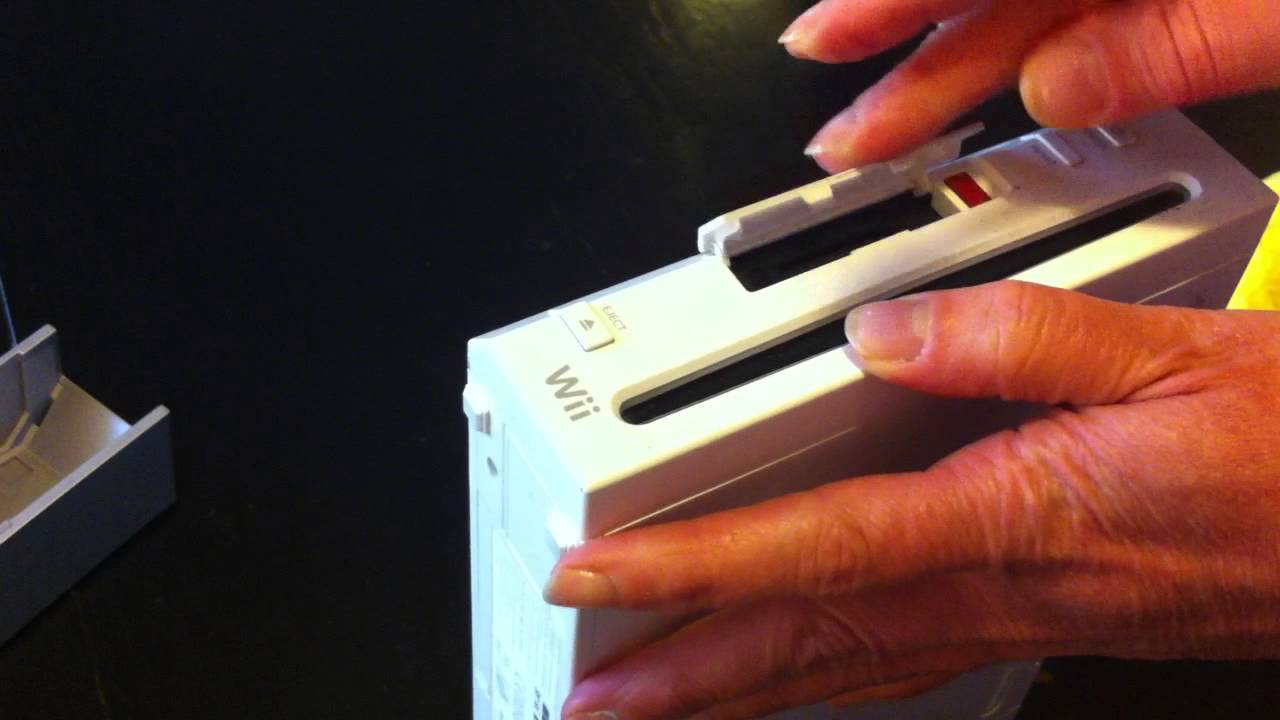
How to Clean a Wii?
Cleaning your Wii console is essential to keep it running smoothly and to extend its lifespan. Over time, dust and debris can accumulate inside the console, which can cause it to overheat and malfunction. In this article, we will guide you on how to clean your Wii console effectively.
1. Turn off the Console
Before you start cleaning your Wii console, make sure to turn it off and unplug it from the power source. This will prevent any damage to the console and ensure your safety.
To start cleaning, you will need a soft microfiber cloth, a can of compressed air, and some rubbing alcohol.
Benefits of Cleaning your Wii Console
Cleaning your Wii console regularly can help maintain its performance and reduce the risk of overheating. It can also help prevent any damage to the internal components of the console, such as the fan, which can extend its lifespan.
2. Clean the Exterior
Using a soft microfiber cloth, gently wipe the exterior of the Wii console to remove any dust or debris. Make sure to pay extra attention to the vents and ports on the console, as these areas are prone to collecting dust.
VS. Using a Rough Cloth
Using a rough cloth or abrasive materials can scratch the surface of the Wii console, which can cause permanent damage to the exterior.
3. Clean the Controller
To clean the controller, remove the batteries and use a soft cloth or a can of compressed air to remove any dirt or debris. If the controller is particularly dirty, you can use a small amount of rubbing alcohol on a cloth to clean the surface.
Benefits of Cleaning the Controller
Cleaning the controller regularly can help maintain its performance and extend its lifespan. It can also help prevent any damage to the internal components of the controller, such as the buttons or joysticks.
4. Clean the Game Discs
To clean the game discs, start by wiping them with a soft microfiber cloth to remove any fingerprints or smudges. If the disc is still dirty, use a small amount of rubbing alcohol on a cloth to clean the surface.
Benefits of Cleaning Game Discs
Cleaning the game discs regularly can help maintain their performance and reduce the risk of scratches or damage. It can also help prevent any damage to the lens of the Wii console, which can extend its lifespan.
5. Clean the Interior
To clean the interior of the Wii console, use a can of compressed air to blow out any dust or debris that may have accumulated inside. Make sure to hold the can at a safe distance from the console to prevent any damage.
Benefits of Cleaning the Interior
Cleaning the interior of the Wii console can help prevent overheating and reduce the risk of damage to the internal components, such as the fan or the lens.
6. Clean the Lens
To clean the lens of the Wii console, use a soft microfiber cloth to gently wipe the surface. If the lens is particularly dirty, you can use a small amount of rubbing alcohol on a cloth to clean the surface.
VS. Using Water
Using water or other liquids to clean the lens can cause permanent damage to the surface and affect the performance of the Wii console.
7. Reassemble the Console
After cleaning all the components of the Wii console, reassemble the console and plug it back in. Make sure all the components are properly aligned before turning the console back on.
Benefits of Proper Assembly
Properly assembling the Wii console can prevent any damage to the internal components and ensure its optimal performance.
8. Test the Console
Once you have reassembled the Wii console, turn it on and test it to make sure it is working properly. Check the games and controllers to ensure they are functioning correctly.
Benefits of Testing
Testing the Wii console after cleaning can help identify any issues or malfunctions and prevent any further damage.
9. Clean Regularly
Cleaning your Wii console regularly is essential to maintain its performance and extend its lifespan. Make sure to clean the console and its components at least once every six months.
VS. Not Cleaning
Not cleaning your Wii console regularly can cause it to overheat, malfunction, and reduce its lifespan.
10. Conclusion
Cleaning your Wii console is a straightforward process that can help extend its lifespan and maintain its performance. By following these simple steps, you can ensure that your Wii console stays in top condition and provides you with hours of entertainment.
Frequently Asked Questions
How do I clean my Wii console?
To clean your Wii console, start by turning it off and unplugging all cables. Use a soft, dry cloth to wipe down the exterior of the console. For the vents and ports, use a can of compressed air to blow out any dust or debris. Be sure not to get too close to the console with the can, as it may cause damage. If there are any stubborn stains, use a mild cleaner and a soft cloth to gently scrub them away. Once the console is clean, plug it back in and turn it on.
It’s important to note that you should never use water or any harsh chemicals to clean your Wii console, as this can cause damage. Additionally, avoid using abrasive materials such as paper towels or scrub brushes, as these can scratch the surface of the console.
Can I clean my Wii remote?
Yes, you can clean your Wii remote. Start by removing the batteries and unplugging any accessories. Use a soft, dry cloth to wipe down the exterior of the remote, being careful not to get any moisture inside the device. For the buttons and crevices, use a toothbrush or cotton swab to gently remove any dirt or debris. If there are any stubborn stains, use a mild cleaner and a soft cloth to gently scrub them away. Once the remote is clean, replace the batteries and accessories.
Similar to cleaning your Wii console, it’s important to avoid using water or harsh chemicals on your Wii remote. Additionally, be gentle when cleaning the buttons and crevices to avoid damaging the device.
How do I clean my Wii sensor bar?
To clean your Wii sensor bar, start by unplugging it from the console. Use a soft, dry cloth to wipe down the exterior of the sensor bar. For the lenses, use a can of compressed air to blow out any dust or debris. If there are any stubborn stains, use a mild cleaner and a soft cloth to gently scrub them away. Once the sensor bar is clean, plug it back into the console.
It’s important to avoid using water or any harsh chemicals on your Wii sensor bar, as this can cause damage. Additionally, be careful not to apply too much pressure when cleaning the lenses, as they can be fragile.
Can I clean my Wii game discs?
Yes, you can clean your Wii game discs. Start by wiping down the disc with a soft, dry cloth to remove any smudges or fingerprints. If there are any stubborn stains, use a mild cleaner and a soft cloth to gently scrub them away. Be sure to wipe the disc in a straight line from the center to the outer edge, as wiping in a circular motion can cause scratches.
It’s important to avoid using water or any harsh chemicals on your Wii game discs, as this can cause damage. Additionally, never use abrasive materials such as paper towels or scrub brushes, as these can scratch the surface of the disc.
How often should I clean my Wii?
The frequency with which you should clean your Wii depends on how often you use it and the environment it’s in. If you use your Wii frequently or in a dusty environment, it’s a good idea to clean it at least once a month. If you use it less frequently or in a cleaner environment, you may be able to go longer between cleanings.
Regardless of how often you clean your Wii, it’s important to keep it free of dust and debris to maintain optimal performance. By following the cleaning tips outlined above, you can ensure that your Wii console, remote, sensor bar, and game discs stay in great condition for years to come.
Tearing Down & Cleaning the Nintendo Wii
In conclusion, cleaning a Wii is an essential task that should be done regularly to maintain its functionality and longevity. With the right tools and techniques, cleaning your Wii can be a simple and stress-free process.
Firstly, ensure that your Wii is unplugged and all cables are disconnected before starting the cleaning process. Secondly, use a soft cloth to wipe down the exterior of the Wii, being careful not to scratch or damage the surface. Lastly, use compressed air to remove any dust or debris from the vents and other hard-to-reach areas.
By following these steps, you can effectively clean your Wii and ensure that it continues to provide you with hours of entertainment. Remember, a clean Wii is a happy Wii!
